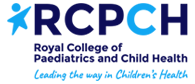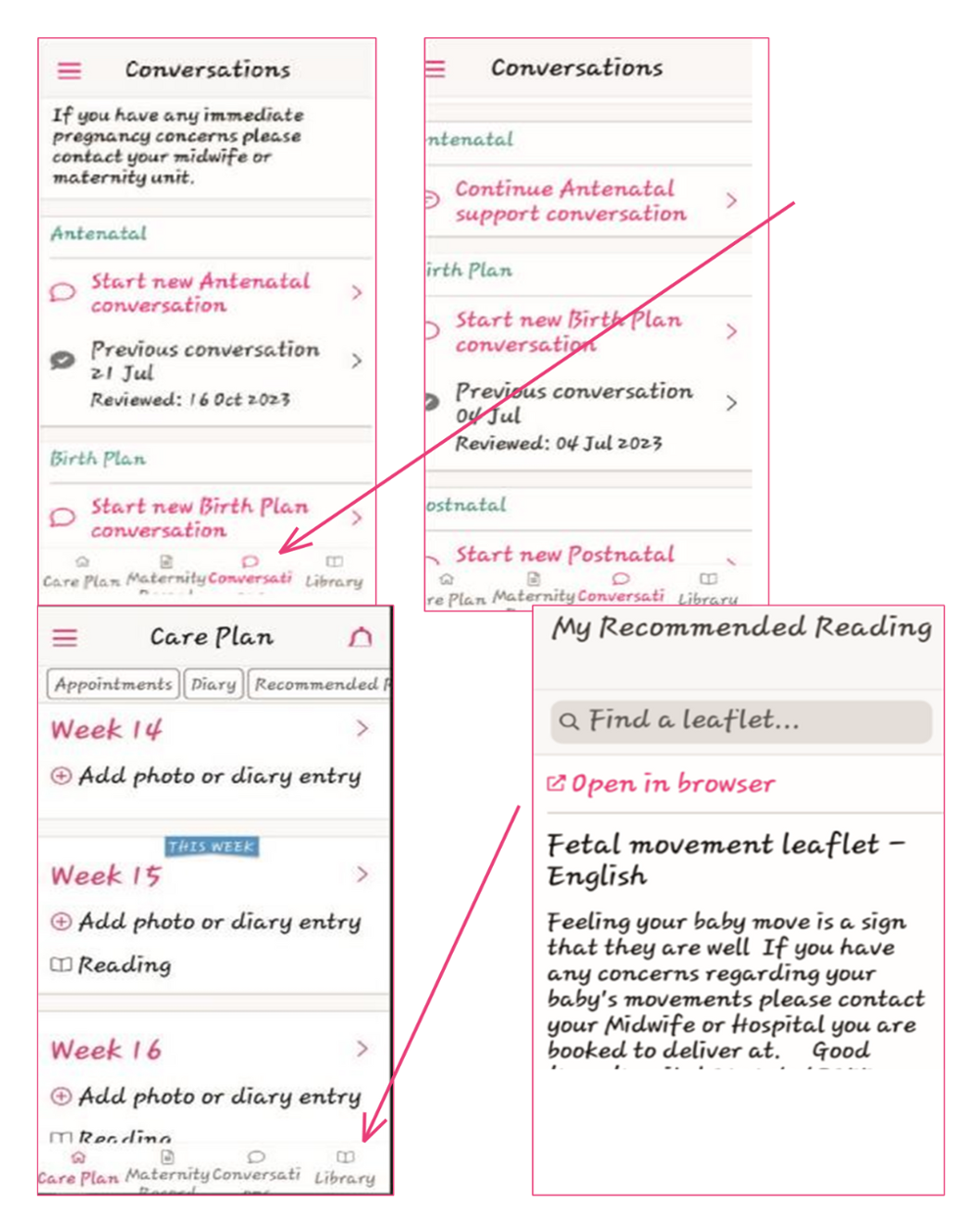Download the BadgerNotes App
On your smart phone or tablet download the Badger Notes app from the relevant App Store:
BadgerNotes - on the App Store
To access BadgerNotes on your PC visit: https://www.badgernotes.net
What you'll need:
The passphrase given to you by your midwife
Your mobile phone to reveive the verification text
Logging in
When you have consented to using the Maternity Notes Portal, you will have given your email address to the midwife, and they will have set you up with a pass phrase.
Email:
Passphrase:
Upon opening the App, you will see a confidentiality screen saying you are creating an account with BadgerNet which gives you the opportunity to either cancel or agree.
After pressing agree you will then be taken to the registration page where you will be asked to enter your email address and account activation pass phrase.
Please note the passphrase is case sensitive. The app will then ask to you to create your own password.
Have you used BadgerNotes or Maternity Notes previously?
Add your new care record to your existing account; you need to keep using that and NOT your NHS Login.
• Log in using your existing password
• Click the 3 lines in the top left-hand corner

This will open the drop-down selection. Select ‘Add care record’.
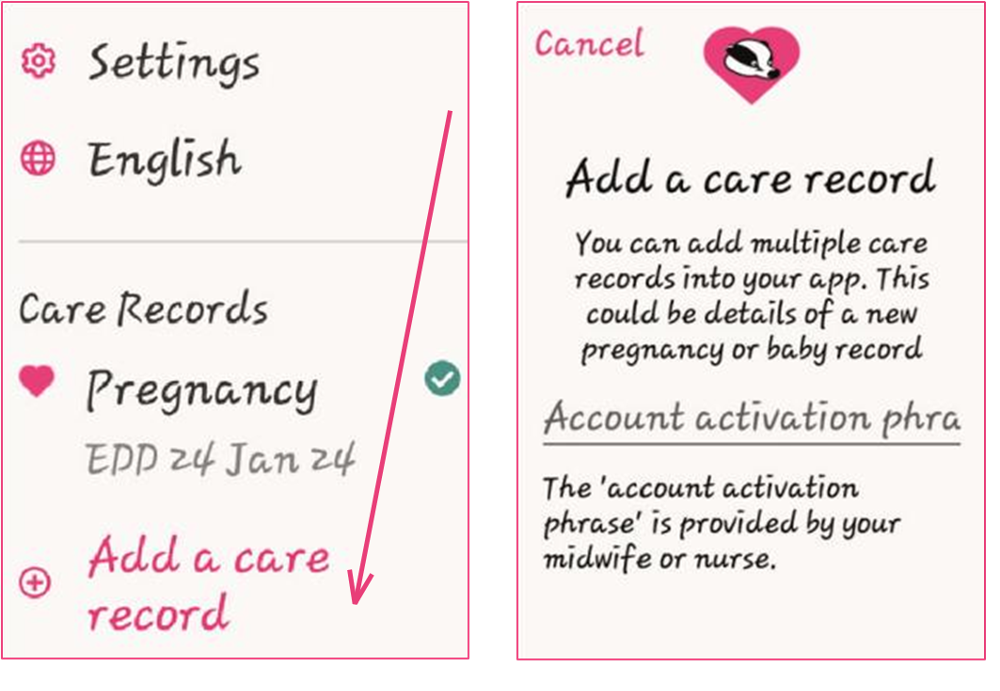
Enter the account activation phrase that has been provided by your Midwife. This will add your current pregnancy. Once the account is activated you will see the option.